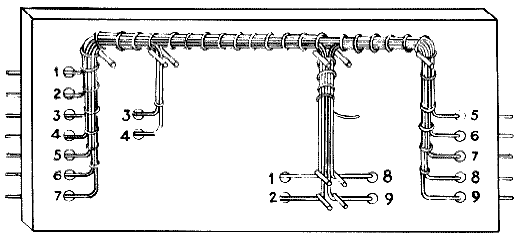Want to make that httpd.conf look clean and tidy? Have a file that contains a lot of blank lines or comments that you don’t want? Here’s a quick trick to remove all the extra cruft.
Say I have a file called config.conf. This file looks like this:
-bash2.05b cswanson@helios ~ % cat config.conf
# Sample config file!
# Here is a sample comment. Note the blank lines.
$config=/etc/blah
echo $config $1
# Here is some more sample comments.
Now we run egrep on the file to remove the commented and blank lines:
-bash2.05b cswanson@helios ~ % egrep -v '^$|^#' config.conf
$config=/etc/blah
echo $config $1
-bash2.05b cswanson@helios ~ %
If you want to save this output to a file just use a simple redirect:
-bash2.05b cswanson@helios ~ % egrep -v '^$|^#' config.conf > config.conf-new
-bash2.05b cswanson@helios ~ % cat config.conf-new
$config=/etc/blah
echo $config $1
-bash2.05b cswanson@helios ~ %
UPDATE: If you’re using vi you can use the following commands to achieve the same thing.
Remove blank lines:
:g/^$/d
Remove commented lines:
:g/^\s*#/d
Of course there are other ways to skin this cat using sed/awk etc but the above two commands have proven to be quick and easy for me.