I was recently in Activity Monitor checking network info when I noticed that powerd was using an inordinate amount of CPU time on my macbook. It’s a little odd for the power management daemon to be the source of a power problem!
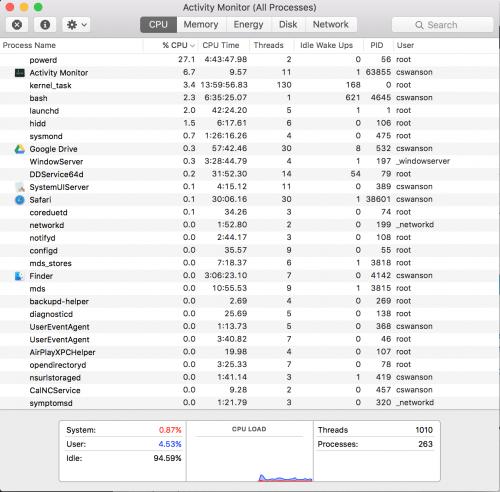 After poking around a little more I noticed that the activity monitor stores power consumption infomation and the light switched on in my head. A quick look at top confirmed my suspicions.
After poking around a little more I noticed that the activity monitor stores power consumption infomation and the light switched on in my head. A quick look at top confirmed my suspicions.
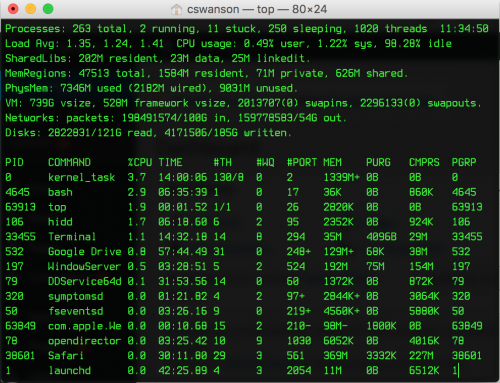 The reason powerd appears to be using a lot of CPU time is because when you have activity monitor open it’s querying it for power information. So if you suspect powerd is using a lot of CPU time I suggest closing Activity Monitor and using “top -o cpu” instead.
The reason powerd appears to be using a lot of CPU time is because when you have activity monitor open it’s querying it for power information. So if you suspect powerd is using a lot of CPU time I suggest closing Activity Monitor and using “top -o cpu” instead.

I notice that in the last months (2017-18), Activity Monitor is also very slow to respond–basically I must wait several seconds between each click or scroll attempt. Any relation/fix?
Mark,
Unfortunately (or fortunately depending on how you look at it) I sold my Macbook pro and I no longer have an OSX machine to test. I was looking to get a newer macbook pro but the latest macbook pros lack the ports I need and I despise the updated keyboards. I can tell you that linux runs quite well on my Thinkpad T460p 🙂